


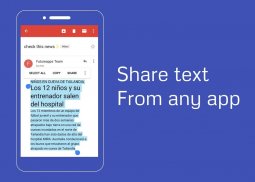
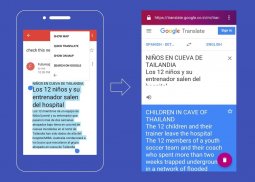
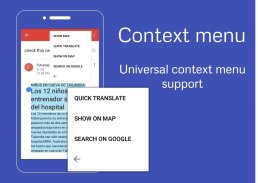



Plugins for android

Descrição de Plugins for android
You got the mail! But that's in Spanish or Russian. What will you do? Copy the text, go to translator app and translate it.
Now you don't need to! Just use plugin for android. Long press and select text, context menu will open up, or even simply click on share, select "Quick translate" and you will get the translation.
Someone sent you address for pick up. You don't need to copy , switch to Map and paste. Just share the text and select "Show on map" or use context menu (Long press on text), click on 3 dots and select "Show on map". Google map will open up with selected address.
You are reading a book and want to search specific topic on the book, simply share the text or long press, select text and select "Search on Google".
Do rate us, share app and tell us if some more feature needs to be added.
Write to futureappstech@gmail.com for any issues or to report bug.


























